Banking Application
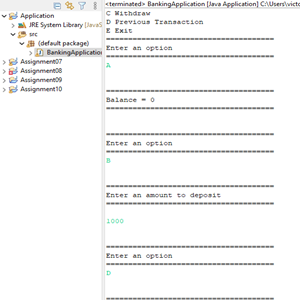
Project Overview
The primary goal was to design a program that allows users to interact with their bank accounts through a text-based menu. The BankAccount class encapsulated key functionalities like deposit, withdrawal, balance inquiry, and displaying previous transactions. The main method in the BankingApplication class instantiated a BankAccount object, initialized it with customer details, and then invoked the showMenu method to provide an interactive menu for users. The program demonstrated fundamental Java concepts such as classes, methods, conditional statements, and user input handling, providing a practical example of a basic banking system.
Development Process
In this project, my role encompassed the entire development process. I initiated the project by conceptualizing the structure of the banking application and defining the key functionalities it should include. Subsequently, I implemented the Java code using the Eclipse IDE, creating the BankAccount class and integrating it into the BankingApplication class. I was responsible for designing the user interface, managing user input, and ensuring the correct execution of banking operations. The development process involved debugging and refining the code to achieve a functional and user-friendly application. Additionally, I documented the code and ensured that it adhered to best practices in Java programming.
A Learning Experience
Through this experience, I gained valuable insights into Java development and software design. I enhanced my proficiency in object-oriented programming, especially in creating and utilizing classes. The project provided hands-on experience in user interface design and interaction, as well as error handling and debugging.
void showMenu() {
char option = '\0';
Scanner scanner = new Scanner(System.in);
System.out.println("Welcome " +customerName);
System.out.println("Your ID is "+ customerId);
System.out.println("\n");
System.out.println("A Check Balance");
System.out.println("B Deposit");
System.out.println("C Withdraw");
System.out.println("D Previous Transaction");
System.out.println("E Exit");
do {
System.out.println("======================================");
System.out.println("Enter an option");
System.out.println("======================================");
option = scanner.next().charAt(0);
System.out.println("\n");
switch(option) {
case 'A':
System.out.println("======================================");
System.out.println("Balance = "+ balance);
System.out.println("======================================");
System.out.println("\n");
break;