Final Project Idea: Lost and Found
28 Mar 2024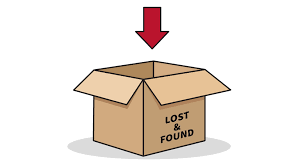


Save the Day: A Lost and Found Application
Team Members: Ken Seekins, Shayde Tamura, Roma Amor Malasarte, Yirui Wang, Victoria Valverde
Overview
Losing personal belongings is a common occurrence among students in university environments, often resulting in frustration, inconvenience, and in most cases, financial loss. Many students misplace items such as water bottles, lunch boxes, student ID, device chargers, and much more. Traditional methods of retrieving lost items, such as posting flyers or contacting campus security, can be time-consuming and inefficient. Moreover, the lack of a centralized platform for reporting and locating lost items creates barriers to successful recovery. This problem worsens by the fast-paced nature of university life, where students move between classes, study areas, and recreational spaces throughout the day. Without a streamlined and technologically advanced solution, the process of recovering lost items remains cumbersome leading to stress and… sadness.
The lost and found UH Manoa app will provide a comprehensive way to reunite community members with their wallets, phones, and any other valuables. There will be a list of lost items and a list of found items. There will be a field indicating where the item is. Someone who has lost an item can also post what they have lost. They could also see the list of lost items. The person who finds an item can disable any incoming messages if it’s indicated that the item is left in designated spaces like the Campus Center and ID Office.
Page Ideas
Landing page
User home page
Admin home page
User profile page
Search lost items page
Register found items page
The Lost and Found app simplifies finding or reporting lost items in schools through an intuitive design. When users first visit, the landing page clearly explains the app’s purpose and how to use it, inviting them to sign in or register. Inside, the user’s homepage customizes their experience, showing recent listings and offering shortcuts to search or post items. The admin page gives school staff tools to oversee the app’s use and manage listings. For individual users, a profile page allows them to manage their information and review their activity.
Two key functionalities are the heart of the app: a search page for lost items, making it easy for users to filter and find what they’re looking for, and a page for registering found items, which guides the finder through a detailed posting process. These features ensure that users can easily navigate the system, whether they’re trying to recover a lost belonging or help return something found.
Case Ideas
-
A person who has found an item or lost an item will go through the landing page then sign in with their uh username.
-
They will then describe or take a picture of the place where they found the item as well as their email address.
-
Time Stamp: Automatically timestamp each lost or found item entry to provide users with an indication of when the item was reported or discovered.
Beyond the Basics
Possible ideas that could be implemented to make our app special in comparison to others.
-
Item Status Updates: Enable users to update the status of their lost or found items (e.g., “Item claimed,” “Item returned”). This keeps listings up-to-date and provides closure to users involved in the retrieval process.
-
User Ratings: Implement a simple user rating system where users can rate their experience with other users based on the successful retrieval of lost items. This encourages positive interactions within the community.
-
Quick Search Filters: Offer quick search filters (e.g., by item type, location, date) to help users narrow down their search results and find relevant listings more efficiently.
-
Community Engagement Features: Implement a comment section where users can communicate about specific lost or found items. Enable users to share lost/found item listings on social media platforms to increase visibility and reach.
5.Reward System: Create a reward system where users who successfully return lost items receive points or credits redeemable for campus-related perks (e.g., discounts at campus stores, priority registration for events).